the modify script allow you to feel free to serv internet via true wifi hotpot without reconnect manully every 90 minute.
Are you ready? okay let do this.
first of all you need to install openwrt firmware you can found here.
! IMPORTANT USE THIS WITH YOUR OWN RISK NO ANY WARRANTY
http://downloads.openwrt.org/kamikaze/8.09/brcm-2.4/openwrt-wrt54g-squashfs.bin
for anyone who prefer complete modify fimware you can download at link at the buttom of page which is recommend for who is not have experience or have no time with this.
after upgrade firmware is complete you can test by access to the router with no password (default)
telnet 192.168.1.1if your prefer ssh make password first by
passwdand type password you want to make
after that you can ssh
ssh root@192.168.1.1after login success you will see like this
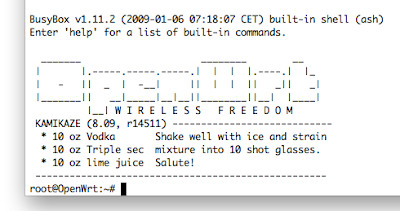
add this script to /usr/bin/truecond
vi /usr/bin/truecondpaste this scirpt
change username and password to your
change domain to "truewifi" is look like "truehisp" don't work any more (may be only my account)
thank you to pok1800@hotmail.com for inform.
#!/bin/sh
utime=`echo ICT-7 > /etc/TZ` # set time zone to asia bangkok
sleep 300 # delay 5 minute for start up make sure wifi is connect config already put into /etc/config/wireless
# true wifi user and password
trueusername="test"
truepassword="test"
truedomain="truewifi" # change to "truewifi"
trueyourmac="AA:BB:CC:DD:EE:FF"
# optional for update dyndns
dyndnsuser="test"
dyndnspass="test"
dyndnshost="test.dyndns.tv"
url="www.whatismyip.com" # url for check wan ip
log_in=`wget -O /tmp/log_in.txt --user-agent="Mozilla/5.0 (Windows; U; Windows NT 5.1; en-US; rv:1.8.1.6) Gecko/20070725 Firefox/2.0.0.6" --auth-no-challenge --no-cookies --no-check-certificate --post-data 'domain='$truedomain'&textuname='$trueusername'&password='$truepassword'&vlan=851&mac='$trueyourmac'&remember=1&type=desktop' https://portal.trueinternet.co.th/wifiauthen/login_result.php`
sleep 30 # give it some time to authentication
while [ 1 ]; do
up=`ping -c 2 $url | grep '100%'` # test ping external site
if [ -z "$up" ]; then
ip=`wget -O /tmp/ip.txt http://www.whatismyip.com/automation/n09230945.asp`
extip=`cat /tmp/ip.txt`
update=`ez-ipupdate -S dyndns -a $extip -u "$dyndnsuser":"$dyndnspass" -h "$dyndnshost"`
# synctime to avoid crontab time missing
sync=`ntpdate ntp.ubuntu.com`
sleep 4800 # delay for 80 minute which is default truewifi disconnect every 90 minute
log_out=`wget -O /tmp/log_out.txt --user-agent="Mozilla/5.0 (Windows; U; Windows NT 5.1; en-US; rv:1.8.1.6) Gecko/20070725 Firefox/2.0.0.6" --auth-no-challenge --no-cookies --no-check-certificate https://portal.trueinternet.co.th/wifiauthen/logout_result.php`
else
# retry login until sucess
log_in=`wget -O /tmp/log_in.txt --user-agent="Mozilla/5.0 (Windows; U; Windows NT 5.1; en-US; rv:1.8.1.6) Gecko/20070725 Firefox/2.0.0.6" --auth-no-challenge --no-cookies --no-check-certificate --post-data 'domain='truedomain'&textuname='$trueusername'&password='$truepassword'&vlan=851&mac='$trueyourmac'&remember=1&type=desktop' https://portal.trueinternet.co.th/wifiauthen/login_result.php`
fi
sleep 45
done
utime=`echo ICT-7 > /etc/TZ` # set time zone to asia bangkok
sleep 300 # delay 5 minute for start up make sure wifi is connect config already put into /etc/config/wireless
# true wifi user and password
trueusername="test"
truepassword="test"
truedomain="truewifi" # change to "truewifi"
trueyourmac="AA:BB:CC:DD:EE:FF"
# optional for update dyndns
dyndnsuser="test"
dyndnspass="test"
dyndnshost="test.dyndns.tv"
url="www.whatismyip.com" # url for check wan ip
log_in=`wget -O /tmp/log_in.txt --user-agent="Mozilla/5.0 (Windows; U; Windows NT 5.1; en-US; rv:1.8.1.6) Gecko/20070725 Firefox/2.0.0.6" --auth-no-challenge --no-cookies --no-check-certificate --post-data 'domain='$truedomain'&textuname='$trueusername'&password='$truepassword'&vlan=851&mac='$trueyourmac'&remember=1&type=desktop' https://portal.trueinternet.co.th/wifiauthen/login_result.php`
sleep 30 # give it some time to authentication
while [ 1 ]; do
up=`ping -c 2 $url | grep '100%'` # test ping external site
if [ -z "$up" ]; then
ip=`wget -O /tmp/ip.txt http://www.whatismyip.com/automation/n09230945.asp`
extip=`cat /tmp/ip.txt`
update=`ez-ipupdate -S dyndns -a $extip -u "$dyndnsuser":"$dyndnspass" -h "$dyndnshost"`
# synctime to avoid crontab time missing
sync=`ntpdate ntp.ubuntu.com`
sleep 4800 # delay for 80 minute which is default truewifi disconnect every 90 minute
log_out=`wget -O /tmp/log_out.txt --user-agent="Mozilla/5.0 (Windows; U; Windows NT 5.1; en-US; rv:1.8.1.6) Gecko/20070725 Firefox/2.0.0.6" --auth-no-challenge --no-cookies --no-check-certificate https://portal.trueinternet.co.th/wifiauthen/logout_result.php`
else
# retry login until sucess
log_in=`wget -O /tmp/log_in.txt --user-agent="Mozilla/5.0 (Windows; U; Windows NT 5.1; en-US; rv:1.8.1.6) Gecko/20070725 Firefox/2.0.0.6" --auth-no-challenge --no-cookies --no-check-certificate --post-data 'domain='truedomain'&textuname='$trueusername'&password='$truepassword'&vlan=851&mac='$trueyourmac'&remember=1&type=desktop' https://portal.trueinternet.co.th/wifiauthen/login_result.php`
fi
sleep 45
done
for save file in vi type :wq
:wqchange script to executable
chmod a+x /usr/bin/truecondbecause original wget from Openwrt didn't support https so we have to get GNU wget
opkg updatebefore use this command make sure your router can connect to internet
and your have to authentication manually through trueinternet redirect site for the first time
http://192.168.1.1scan and connect to true wifi
now change to @TRUEWIFI
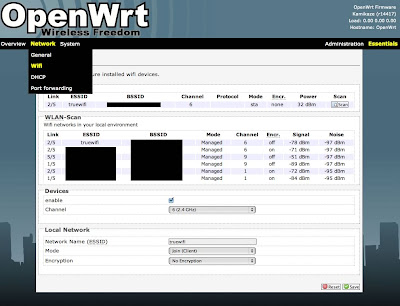
login to router again
ssh root@192.168.1.1test internet access
ping google.com
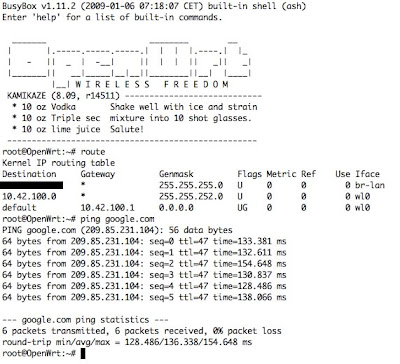
okay when router can access to internet
let update package list again
opkg update
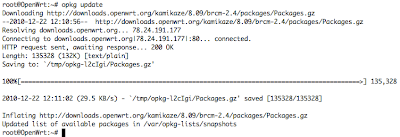
get ez-ipupdate for dyndns update
opkg install ez-ipupdateget ntp-update for time correct
opkg install ntpdatenow get GNU wget
wget http://downloads.openwrt.org/kamikaze/8.09/brcm-2.4/packages/wget_1.11.4-1_mipsel.ipk
and install it , we have to force install because it alredy exist form busy-box build in
opkg -force-overwrite install wget_1.11.4-1_mipsel.ipknow you will get GNU wget
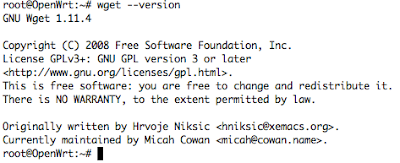
now we prepare all thing done
next is make is run as startup when start router
vi /etc/init.d/truenet#!/bin/sh /etc/rc.common
START=99
start() {
/usr/bin/truecond > /dev/null 2>&1 &
}
stop() {
killall -9 truecond
killall -9 sleep
}
START=99
start() {
/usr/bin/truecond > /dev/null 2>&1 &
}
stop() {
killall -9 truecond
killall -9 sleep
}
for save file in vi type :wq
:wqchmod a+x /etc/init.d/truenetnow make is run as init (start up)
ln -s /etc/init.d/truenet /etc/rc.d/S99truenetrebootafter reboot try browsing internet from your computer(after wait 5 minute) because we sleep 300 second
when timeout(in this case 80 minute) and your are browsing webpage found redirect to truewifi authentication page don't have to enter username and password
just wait for 45 second and router will connect it self
Have some fun.
! IMPORTANT USE THIS WITH YOUR OWN RISK NO ANY WARRANTY